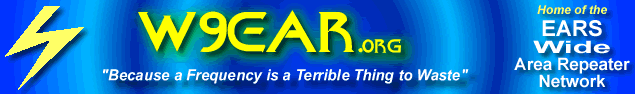A USER'S GUIDE TO REPEATERS
Courtesy of The EARS Wide Area Repeater System
W9EAR/R, Vincennes, IndianaWhat is a repeater?
A repeater is an automatically controlled transmitter and receiver that simply transmits what the receiver hears. By placing repeaters at sites with high elevation and antennas atop large towers, workable coverage is greatly increased.
What is a courtesy tone?
A courtesy tone is a short tone or series of tones that sound over the transmitter of a repeater when someone unkeys a radio. So, when you let up off the mike, you hear a tone. This tone serves three purposes: 1) to let the other people on frequency know you are finished talking; 2) to let the repeater timer reset (more on this later); and 3) to give a one second pause for anyone who might need to break into a conversation for emergency purposes. More advanced repeater systems will provide information by courtesy tone. Some repeaters will give a tone that does up or down in pitch according to how well your signal is to the repeater. For instance, a low tone may mean that the repeater is hearing you S1, while a high tone may mean S9. More frequently, a morse code character is used as a courtesy tone to inform you as to which receiver of the repeater you are using. For instance, a "P" may mean you are using the Petersburg receiver, while an "E" may mean you're using the Evansville receiver.
What is a remote receiver?
A remote receiver system is another way of extending a repeater's range. A receiver tuned to the same frequency as the main repeater input may be placed several miles away from the repeater. This "remote receiver" then retransmits the signals it hears, just like a repeater. But, the "remote receiver" transmits the signal on a different frequency. This is known as auxiliary operation, and is commonly done on 440 MHz. At the repeater site, several 440 receivers are used to hear all of the remote receivers. A device called a voter listens to all the signals, and chooses the one with the best signal-to-noise ratio, thus picking the best sounding signal. That one signal is then sent to the repeater. So, essentially a repeater with remote receivers may have six receivers tied to one transmitter. But, the voter allows only the strongest signal to be placed on the transmitter.
What is a repeater (or dropout) timer?
Timers are used on repeaters in the event that someone may accidentally keep their radio keyed for an extended period of time. Usually this happens if a microphone gets caught in between the seats in a car or someone sits atop a microphone. After a certain amount of time that is determined by the owner(s) of the repeater, the repeater will turn itself off until the signal disappears. This helps the repeater from overheating. Most repeaters have a timer of three to five minutes. So, if you talk for more than three minutes at a time, the repeater may not be there when you unkey! The repeater timer resets when you hear a courtesy tone. Then, you have another three to five minutes of time to chat! (This timer is also good for keeping long-winded people in line and give someone else a chance to talk!!!)
What is a link?
Yet another way of extending communications range is with a link. A link simply ties two repeaters together. So, what is heard on one repeater is heard on another. This is the case of the 443.925 and 146.925 repeaters. Let's say you're driving from one area to another. You start out using repeater #1. You're talking away to someone, and before long you notice the repeater is sounding a little noisy. Instead of stopping the conversation, all you have to do it change your radio to repeater #2, which is linked with repeater #1. You can then drive until you run out of range of repeater #2. In this way, you are talking to your friend on a repeater he/she is not even using! By using multiple links, regions of the country can be interconnected for thousands of miles of repeater coverage. Some links are continous, or full time. The link is never turned off, except for certain events. Others may be activated with DTMF tones so that the link can be turned on and off as desired. Repeater control operators are usually the only ones with link DTMF codes.
A new system of linking is IRLP or EchoLink. These technologies use the internet to send audio from one repeater to another. Using IRLP or EchoLink, you can punch in a number that corresponds to another repeater that has IRLP or EchoLink. So, you could even link to another repeater all the way around the world! Of course, this depends on the internet, and is not always available on repeaters because internet connections at many repeater sites would be expensive. For more information about EchoLink, visit www.echolink.org. A map of repeaters and the EchoLink access codes is available at www.echolinkmap.org. For more information about IRLP, visit www.irlp.net.
What is an autopatch?
An autopatch is an automatic phone patch. A phone line is connected to a radio so that you can make phone calls over the radio. An autopatch is initiated by pressing the proper code on the DTMF pad of your radio. Most repeaters require that you enter the on code and the phone number all in one transmission. The repeater then dials the number, and you can begin talking on the phone. A few older autopatches require that you pressed the on code, unkey and wait for a dial tone, and then dial your number. Please check with the repeater owner. In either case, remember that autopatches are half-duplex. This means that while your mike is keyed, you can not hear the person on the phone. So the person on the phone may be saying something that you can't hear! It is often helpful to tell the person you're calling that you are on an autopatch and that they will not be able to talk until you stop talking. The autopatch usually has a timer, much like the repeater timer, of three to five minutes. This is intended to keep calls short so that other people can use the repeater. If the autopatch beeps or tells you that the timer is running short, you can enter a patch extend code on your DTMF pad to give you a couple of extra minutes if you aren't quite finished with your call. The autopatch is then ended by the off code from your DTMF pad. These codes can be obtained from the owner(s) of the repeater you wish to use. Most clubs or owners suggest that you make a small donation to the autopatch fund to help pay for the phone line and the upkeep of the repeater. Contact the repeater owner(s) for details.
It is a common courtesy to repeater owners and users that you identify yourself as using the autopatch before dialing. Most control operators will shut the patch off in progress unless you do so. This is simply for security purposes. Unfortunately, some pranksters may decide to call 911 at 3am for no reason at all. By identifying your station before you make a call, the control operators listening will know that the call is OK. You should then again identify as turning off the patch after you have entered the off code and the repeater has acknowledged that the autopatch is now off.
The EARS repeater system no longer supports autopatch capability.
Speaking of courtesy......
Repeater courtesy is very important. Since many of us enjoy the use of repeaters daily, and many of us have to share a repeater, courtesy is a must. Probably the most courteous thing to do on a repeater is to wait until a conversation that is currently on a repeater is over before making a call. Unless you have an answer to a question someone is pondering, you have an emergency, or you've waited for several minutes and you must call someone immediately, don't interrupt the conversation. It is very courteous to break in, make your call, and then move off the repeater as soon as possible. If you are in simplex range, try not to tie up the repeater; use simplex. If a repeater is busy, make your call and then move to a repeater that is not busy. But, by all means if you have an emergency, don't hesitate to break in. The Amateur Service is designed for emergency communications. Anytime life or property is in danger, don't be afraid to break in!!
Another very courteous thing to do it to wait until the courtesy tone sounds before talking. People who are "quick on the trigger" may not leave enough room for someone to break in, and also do not allow the repeater timer to reset. Some repeaters with multiple links may also take a second to activate all the links in the network. Keying down a second before you start to talk can make life much easier for the person you are talking to on linked repeaters.
Below are some DOs and DON'Ts based on an article in the June 1992 issue of QST. While these are not laws, they are wonderful aids to keeping people on repeaters as friends.
DOs:
Speak clearly. Give your radio a second to come on after you key your mike as well as a second to turn off. You may cut yourself off by not waiting for your radio to respond. This is also critical when using linked repeaters because the repeater may take a second or two to key on.
If you hear a jammer, IGNORE HIM! Comments toward jammers simply add fuel to the fire. Just try to bear with it and keep on talking as if you couldn't even hear the jammer.
Be sure to identify every ten minutes! This is not a courtesy, but an FCC rule. It is a courtesy, however, to not overidentify. Don't ID every time you key the mike.
Ask for a signal report when you are hand-held or a long distance away from the repeater. If you're weak, you may want to wait until you're closer to a repeater receiver.
Always be friendly and courteous! Always remember that there are other hams (and non-hams) listening!
When in a group discussion, it is courteous to list the callsigns currently in the conversation before you ID. The person to talk next is always listed first. For example, you are finishing your transmission and it is N9ZZZ's turn to talk, and K9XXX just talked before you did. So, you would say, "N9ZZZ and K9XXX, this is AA9ZZ." For larger groups, "N9ZZZ and the group" will work. By listing the people in the conversation, others will be reminded not to forget the other people waiting to add something to the conversation. This also keeps the person who's been waiting for several minutes to talk happy because he knows he's not forgotten.
DO support the repeater you use! Repeaters are not cheap!
DO say "clear" after you are done calling someone that was not on frequency or when you are finished with a conversation. This informs others waiting to use the repeater that you're done!
DON'Ts
Don't use radio jargon. Q signals and the like are seldom used on VHF and UHF. Simply talk as if you were using the telephone. The best way to realize this is to listen to experienced hams.
Don't break into a QSO unless you have emergency or priority traffic or something valuable to add to the conversation.
Don't use the repeater to shoot the breeze with a local station. Use simplex when possible. If you do shoot the breeze with a distant station, be sure to leave room for people who also need the use of the repeater.
Don't use excessive mike gain. Distorted audio is very annoying.
The EARS Wide Area Repeater Network, the W9EAR Repeaters: 146.925 Vincennes, and 443.925 Vincennes are open access for all licensed radio amateurs. Some receivers require a 107.2 CTCSS for access. To make full use of the entire system, please encode 107.2 on your radio. The 146.925 and 443.925 repeaters are in Vincennes, IN. The transmitter is located just north of Vincennes. The receive site is a couple of miles east of Vincennes. The 440 MHz antenna is at about 400 feet above ground level, and is duplexed. A remote receive site for 146.925 is located at Indiana State University in downtown Terre Haute at 200 feet in cooperation with the Wabash Valley ARA. The 146.925, and 443.925 are linked continuously. The repeaters are linked to 444.350 during Central Indiana SKYWARN nets, or on demand. Our remote base also allows us to link to other repeaters, such as the W9WIN repeater network, in the event of a disaster or public service event. The W9WIN repeater network now operated the 145.150 repeater in Ft. Branch/Evansville, which was previously operated by EARS.
For more information about EARS, the repeater network, or to be placed on our mailing list, write Neil Rapp WB9VPG at: EARS, 2744 Pinehurst Drive, Bloomington, IN 47403 or call (812) 333-4116. Neil can also be reached via Internet at wb9vpg@w9earDOTorg.
Rev 2.0 November, 2012
Return to EARS Home Page
This page was last modified on November 13, 2012 by Neil Rapp, WB9VPG