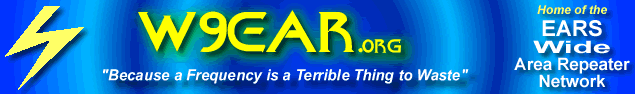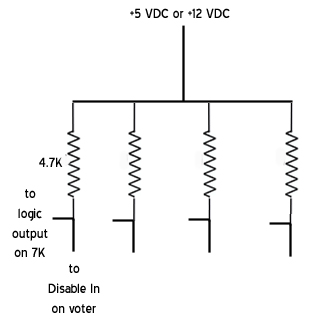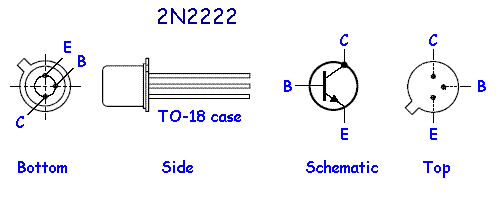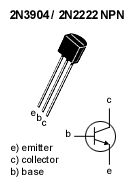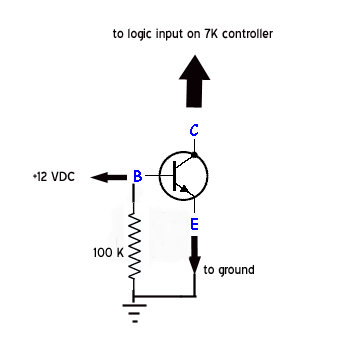|
Connecting the RVS-8 Voter to an S-Com 7K controllerThanks to Nels Harvey WA9JOB for some great information and Pete Crasher W9DRB for working with this and making it work! Connecting the RVS-8 to the 7K was not an easy task. The RVS-8 logic inputs and outputs are not compatible with the 7K. The RVS-8 does not include pullup resistors on the logic inputs (disable in). Neither does it provide a ground through the logic outputs (select out) to the logic inputs of the controller. The amount of COR voltage change is also unusually high. Fortunately, we were able to find a higher voltage COR signal on the GE Mastr Pro receivers.
Connecting the 7K logic outputs to Disable in on the RVS-8 This is done so that you can disable individual voter channels remotely through the controller. First, you will need to program the RVS-8 for Active "Lo" in the Disable menu for each receiver. Then, provide +12VDC thru a 4.7K pullup resistor into the Disable in on the RVS 8 along with the line from the logic output of the 7K controller.
When you turn on logic input #1, it should disable voter channel #1, etc.
Connecting the Select Out of the RVS-8 to the logic inputs on the 7K This is done so you can tell which receiver is being voted. In our case, we use a morse code letter on the courtesy tone so users know which receiver they are using at the time. The RVS-8 provides +12VDC through a 1K resistor on the pin that corresponds to the receiver channel being voted. The 7K does not respond to +12 VDC, but rather a ground signal. In order to turn the +12 VDC into a ground, you must invert the signal. This can be done with a relay. Or, another way is to use a 2N2222 NPN type transistor.
|
|
|
Return to EARS Home Page This page was last modified on July 5, 2005 by Neil Rapp, WB9VPG |
|